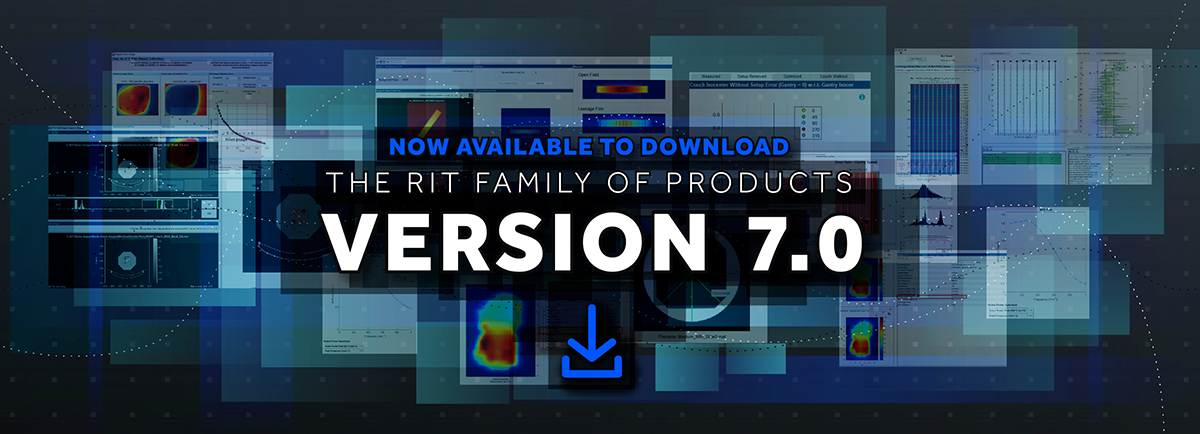Minimum System Requirements
Version 7.0 is the most current version of RIT software.
The RIT Family of Products includes RIT Complete, RIT Classic, RITG142, RITG148+, RITG135, RIT Film, Radia Therapy, and Radia Diagnostic.
Instructions on how to download the update have been sent to all current Product Maintenance Program (PMP) participants. If you have questions about our PMP subscription, contact us at +1.719.590.1077, Opt. 3 or via email.
Minimum System Requirements
Hardware
- Intel: Core i7 or Core i9 or Core Ultra 7
NOTE: AMD CPU’s and graphics cards are specifically NOT supported by RIT software. - RAM: 32 GB of RAM is required, 64 GB of RAM is recommended
- Disk Storage: Minimum available HDD space is 16 GB for installation
Display
- A video graphics card and monitor capable of displaying a minimum of 1920 x1080 resolution and 16-bit colors.
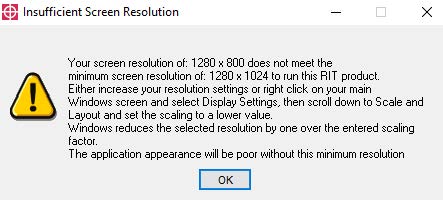 NOTE: If your resolution is insufficient, you will receive this error message with recommendations for your Windows display settings. To increase your resolution settings or adjust scale settings: (1) Access the Display Settings by right-clicking on your main Windows desktop screen and selecting Display Settings. (2) Scroll down to Scale and Layout and either increase the resolution or adjust the Scale setting under “Change the size of text, apps, and other items.”
NOTE: If your resolution is insufficient, you will receive this error message with recommendations for your Windows display settings. To increase your resolution settings or adjust scale settings: (1) Access the Display Settings by right-clicking on your main Windows desktop screen and selecting Display Settings. (2) Scroll down to Scale and Layout and either increase the resolution or adjust the Scale setting under “Change the size of text, apps, and other items.”
Supported Operating Systems
RIT recommends that all current Microsoft updates have been installed.
- Windows 11 Professional 64-bit
NOTE: Windows Home and Windows Enterprise are not supported for RIT software. Attempting to use either of these versions of Windows OS will likely affect the ability to use RIT software in its full capacity. RIT Technical Support will have a limited ability to resolve issues that arise from using either of these versions of Windows as they stem from the operating system itself and not RIT software.
Other
- Adobe Acrobat Reader to read documentation
- Internet access for licensing the software
- Microsoft .NET Framework 4.8 or higher